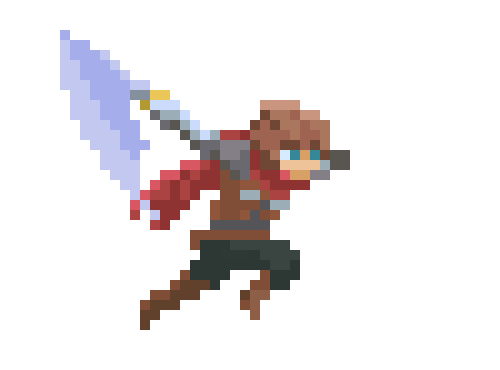Cucumber Testing
Cucumber
This week we stated using behavior-driven development by implementing feature file that describe how our application should behave and then can be used to test if the application behaves they way we want. For now, we just want to do this for our Springboot backend and test the rest api.
To get started it was first important to be clear about what exactly you want to test. In our case this was the rest api and for example not the frontend.
With the nice tutorial from Cucumber the syntax for .feature files got pretty clear. We used “Scenario Outline” and “Background” at some places, to reduce redundancy. Once the scenario for successful interaction (or the 80% case) was done it was pretty easy to add more scenarios that simulate what could go wrong. It is important though to pick a good datatype for
the parameters of the step functions and to reuse the steps where ever it is possible. This avoids having to write several step functions that do almost the same.
So see the step functions go to the UC documentations:
permissions use case and view folder contents
With IntelliJ IDEA Ultimate (free with GitHub Student Developer Pack) you also get good language support for feature files, as seen in this image.
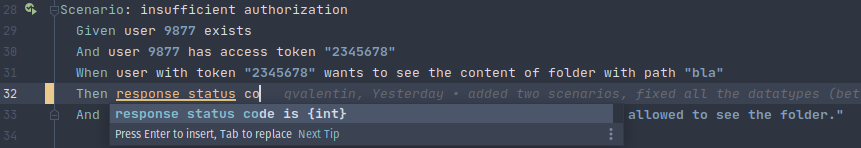
We are already able to execute the test locally and with GitHub Actions (see the workflows here).
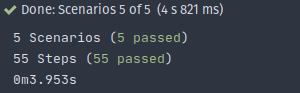

Here you can see a screen cast of the running tests.
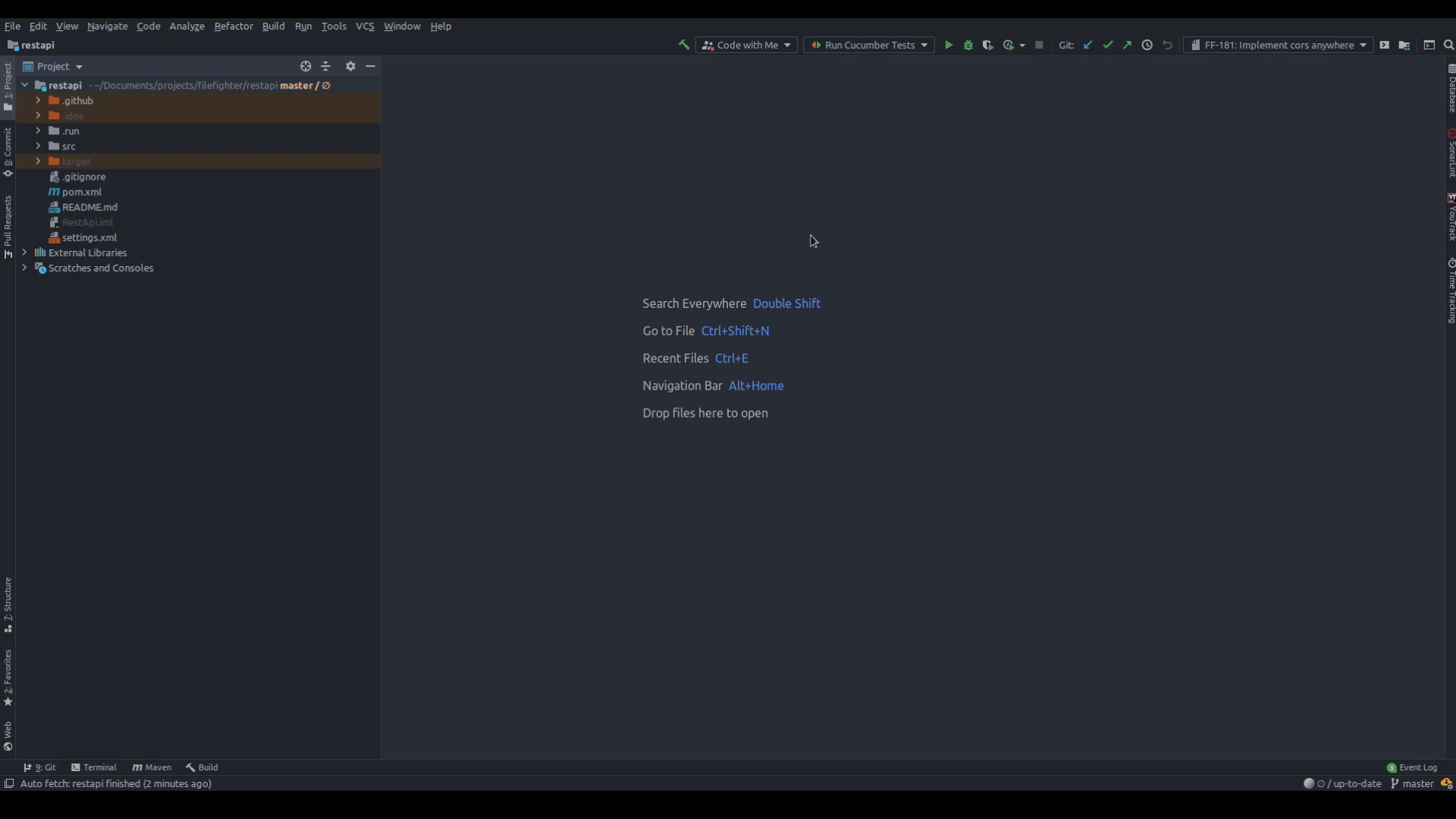
Blogging tip of the Day [0]!
Do you want to embed a piece of code directly into your blog? Well with gist-it you easily can. It is as simple as pasting a link into your html. The content will be taken directly from your GitHub repo and will update as you change it! It also looks really cool with proper syntax highlighting.
Leave a comment on our blog:
Comment on our blog below or open an issue on our Github repository.Or comment on this existing issue here.