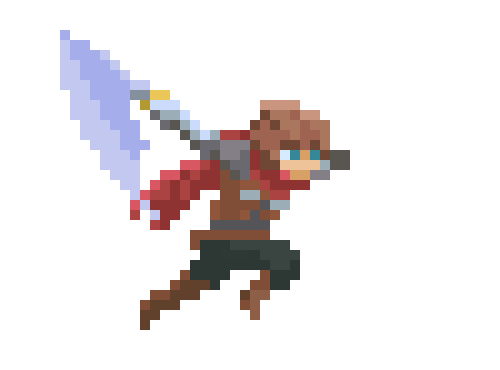Use-Case Specification: View folder contents
1. View folder contents
1.1 Brief Description
The users will see all the files and subfolders he can access. He will also be able to navigate the folder structure.
1.2 Mockup
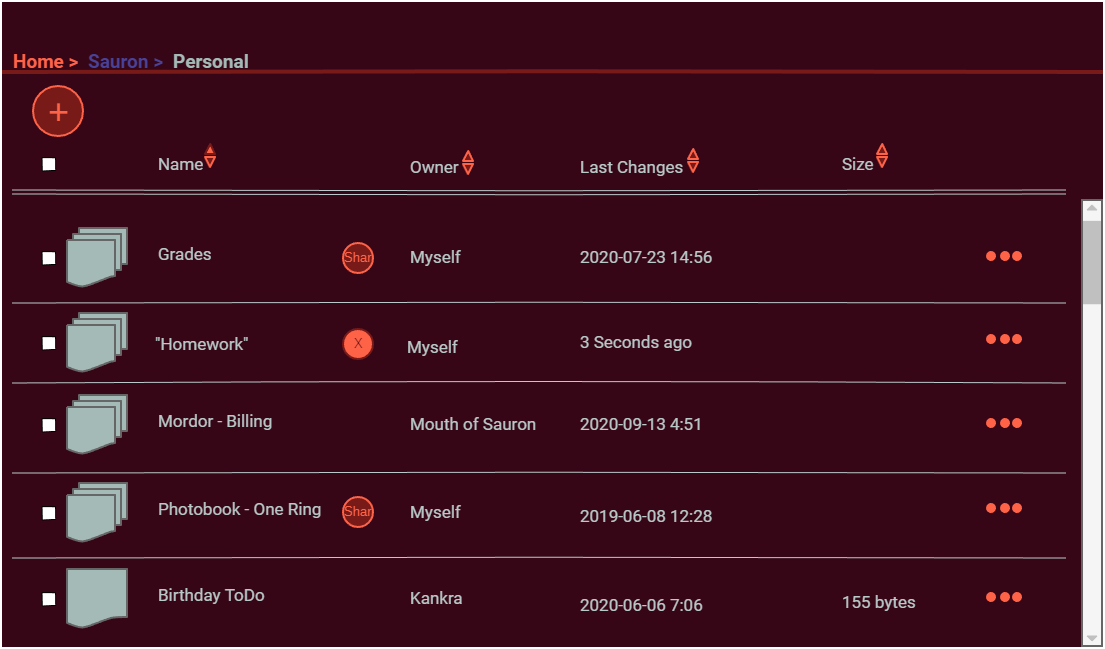
1.3 Screenshot
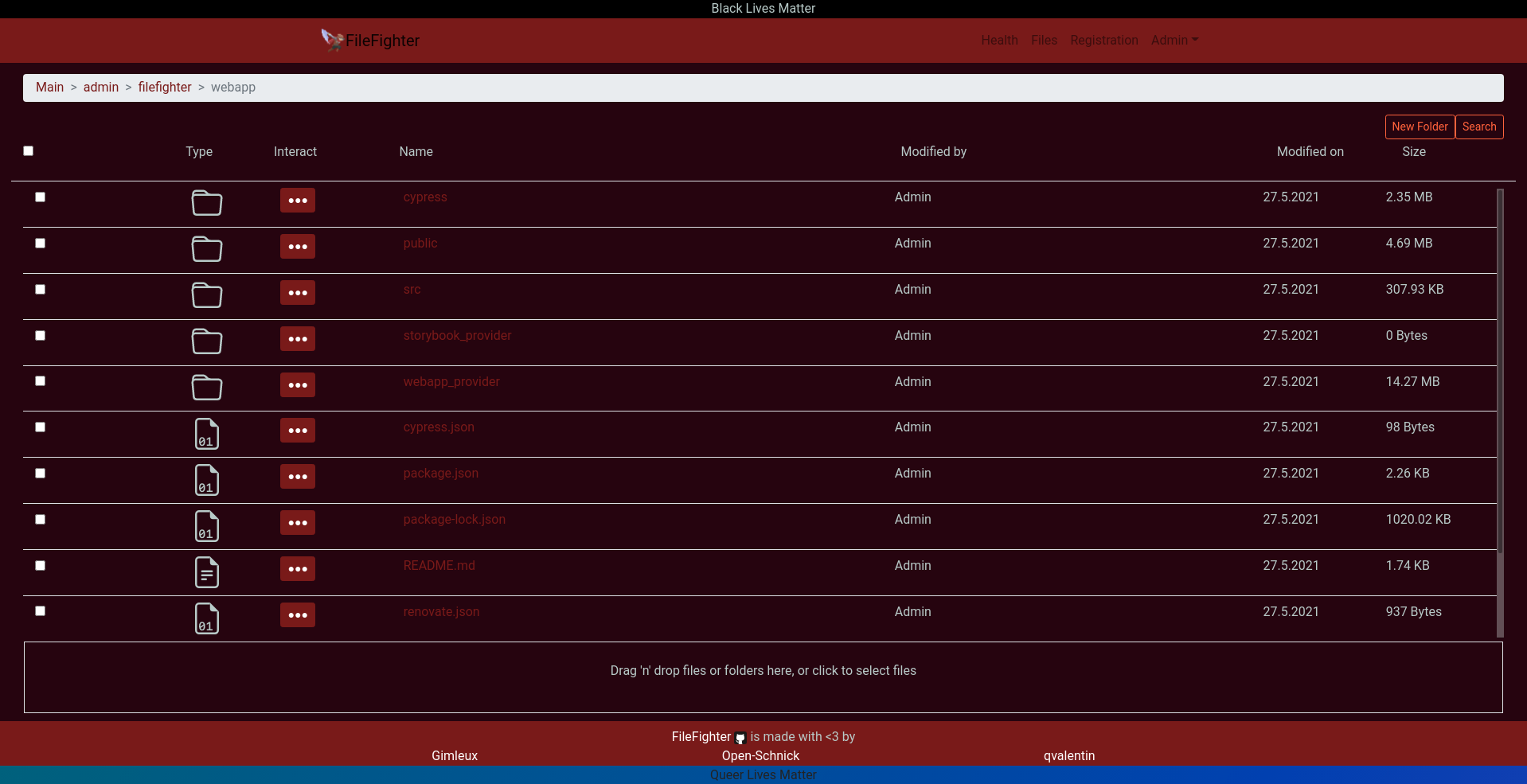
1.4 Interactive Demo
2. Flow of Events
2.1 Basic Flow
Activity Diagram
.feature File
2.2 Alternative Flows
tbd
3. Special Requirements
The user exists.
4. Preconditions
- The user has visited the frontend.
- The user has logged in successfully.
- The users navigate to the ‘files’ page (if the url indicates a file location this will happen automatically).
5. Postconditions
The user can now perform multiple file actions.
6. Function Points
165 (89 hours)
Leave a comment on our blog:
Comment on our blog below or open an issue on our Github repository. Or comment on this existing issue here.