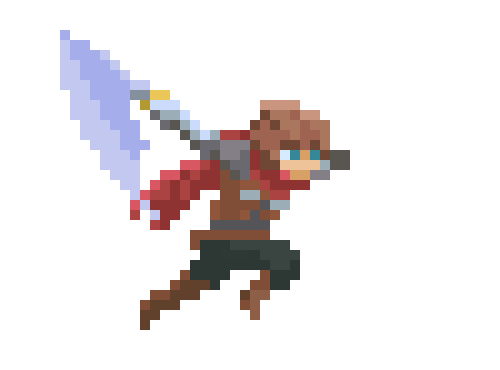Installing FileFighter
Hello again,
This time we want to go through the installation of FileFighter.
To install FileFighter, you only need Docker and hardware to run FileFighter on. The codebase is split into services, that run in different Docker Containers hosted on DockerHub.
The whole installation guide can be found here in our GitHub Repository.
GNU/Linux and MacOS
Under GNU/Linux this will install a command line interface for you, which you can use to interact with the Docker containers. Examples:
- Downloading FileFighter
curl https://raw.githubusercontent.com/FileFighter/ClientSetup/master/Download.sh | bash
- Display help text
ffighter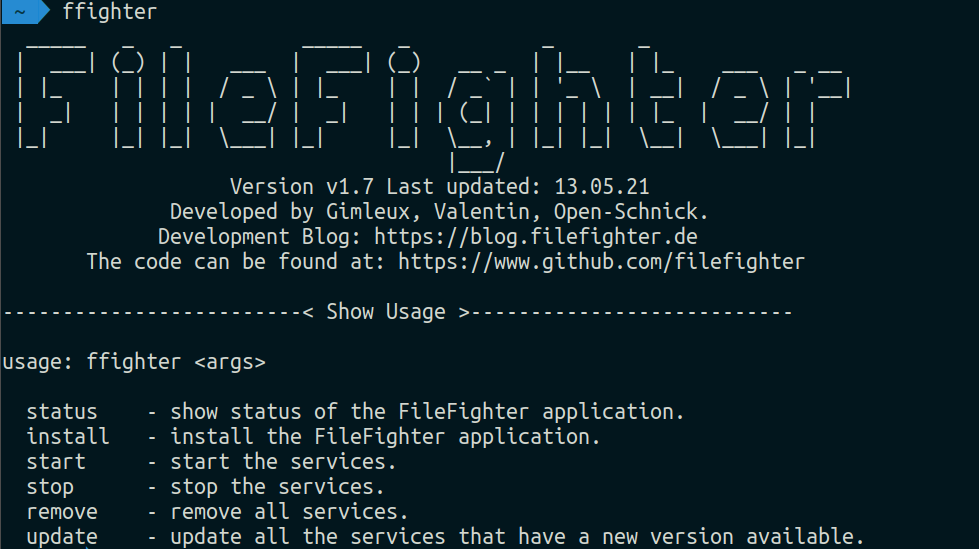
- Installing FileFighter
ffighter install
- Show Info about FileFighter
ffighter status
Windows
Using Windows as a server for FileFighter is not really recommended (except for testing) and thus a commandline tool is currently not implemented.
For that case we wrote a docker-compose file which can be used with the tool docker-compose to manage the containers.
This file can be obtained here.
That’s it for today, be sure to check FileFighter out and give it a chance.
Have a nice day!
Leave a comment on our blog:
Comment on our blog below or open an issue on our Github repository.