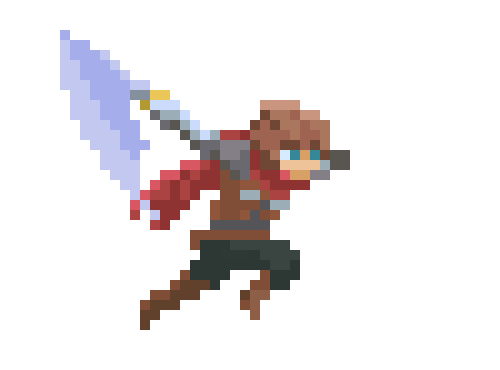Welcome to our Blog
Hey there! With this blog post we want to introduce ourself and our project FileFighter. We will briefly talk about the vision of the project and then continue about the first steps we took to organize the development of it.
We are three students of the DHBW Karlsruhe (stu)dying CS. For our Software Engineering class we got the opportunity to show what we are learning with doing what we love: Coding … and of course everything that comes with managing a larger software project. To read more about the team go to about.
Our vision is to create a home Nas software solution that everyone can use the way they want. To get some more details about it visit the vision page.
To get us started we needed some basic tools, besides GitHub, where all the code will be. We need a tool for organizing our work and to share our progress with the world.
Planing Software
We decided to use youtrack, because we are jetbrains fanboys. So we got a project on the youtrack instance of the DH. The only alternative was Jira, because we all used it at work already. Getting used to youtrack takes some time as it provides to lot of features and has a complex UI. But by now we figured out the basic and started to create tasks and track our spent time.
Why we choose GitHub Pages and Jekyll:
We know everyone can create a blog with Wordpress. But we are CS students so we wanted to do something different. Using GitHub Pages for hosting and Jekyll for building our static HTML site we have the ability to write our blog the same way we write our code. Plus we are not dependent on a service like Wordpress, we could easily move our blog to an other hosting service. While setting up the blog we encountered some problems, but managed to solve most of them. With Jekyll we could easily create a site from a template and can simply write markdown to create the blog post and all the other sides. It is also super customizable and easy to theme, so we will apply the corporate design of our FileFighter frontend to it.
Using GitHub gives us the ability to have almost everything on one platform. Peer Reviews can be done in the same place where the code is stored.
One highlight of the blog could be the support for language highlighting as seen in this short test for java code snippets.
package de.filefighter.rest;
import org.springframework.boot.SpringApplication;
import org.springframework.boot.autoconfigure.SpringBootApplication;
@SpringBootApplication
public class RestApplication {
public static void main(String[] args) {
SpringApplication.run(RestApplication.class, args);
}
}Thats it for today, thank you for reading! To get to know our workflow for PeerReviews go to the reviews page, or just follow the next link and comment on the GitHub issue.
Leave a comment on our blog:
Comment on our blog below or open an issue on our Github repository.Or comment on this existing issue here.